What is a Demo?
We were recently on the phone with a VP of a software company when he blindsided us with a question we weren’t expecting. He basically stopped us cold and asked us to define a demo.
It appears when you’ve been living and breathing software demos for roughly two decades, you can forget to break down the basics! To get a simple definition out of the way:
A demo is a demonstration of your product. It can be short or long, a technical walk-through or focused entirely on business outcomes. Demos teach end users how to complete specific tasks, show teams of technical decision makers how your product works, and explain to business decision makers how your product will transform their business.
…I guess I can understand the confusion. We thought it would be a good idea to identify the different places in a customer’s life cycle that we use demos.
Demos are helpful at each stage of this process and, as you might expect, they look very different as the needs of the customer at each stage are different.
Note: this is just what we’ve seen in our experience. We are VERY curious about your experience. Let us know in the comments what you have seen.

Figure 1 - The types of demos we’ve identified across a buyer’s journey
Introductory Video
The Introductory Video is a high-level business-oriented demonstration showing a problem in a customer’s workstream without your product and how it is solved with your product. Because your product is a distant third to the target customer’s problem and the target customer, the video is outcome oriented and extremely customer focused. This is not the time to highlight your favorite feature, it is time to highlight the business challenge that your product solves. Like a movie trailer, make it short - no more than 3 minutes.
Learning Snack
At 3Sharp, we call short, web-hosted, user-oriented demos, Learning Snacks. The user is trying to solve a specific problem or is simply curious about how your product would work for them. This style of demo shows the user how your product makes their life easier. Users can consume learning snacks without anyone from your company present. The user is just investigating on their own. The story must be easy, straightforward, and take no more than five minutes. This 5-minute Guided tour of Teams by Microsoft is a great example.
Deep Dive
A deep dive demo walks through the business problem or problems your product is solving for the customer. The focus here is not on your product! This demo should focus on the user’s scenario. Of course, you should prominently feature your product, but don’t make it the star of the show. Reserve that spotlight for your audience. Deep dives are done in person with business decision makers or their gatekeepers. This is a sales-person driven meeting, where the outcome is either an agreement that your product can solve the business challenge the customer is facing or a mutual agreement that your product doesn’t fit as a solution.
Product Walk-through
The product walk-through is a technical step-by-step walk-through of the product for the technical decision makers. We feel the walk-through should happen after the business decision maker(s) agree the product is a good fit for the business goals. This demo is technical in nature and usually delivered by a sales engineer. At this stage, the customer’s technical team is vetting feasibility of your product. They want to know how your product will integrate with their existing suite of solutions, if it meets their security/GDPR/other technical requirements, etc. Regarding the sale, you’ve already received a conditional “Yes” from the business decision makers. The goal here is to not get a “No” from the technical team.
Lab
This longer user-driven content is for IT implementers or power users who want to invest 30+ minutes in a walk-through of a technical task within your software.
How-To/Learning Snack
You can make this task-oriented product demo identical to, or at least, very similar to the learning snacks that surface earlier in the buyer’s journey. The goal is to show a user how to accomplish a specific task in the product to drive user adoption and reduce support calls.
What about Demos at Conferences?
Great question! All these demos can apply to conferences as well. We see demos at conferences given on the keynote stage, during break out presentations, on the expo floor and, rarely, one on one in meeting rooms. The keynote demo is remarkably similar to the introductory video, with the goal of driving awareness, showing your company is innovating, and moving the customer into a research phase. The expo-floor should mostly be host-driven learning snacks - short introductory walkthroughs of key features. If you are lucky and have your booth staffed with product experts, they can deep-dive or give walk throughs as well, but the format becomes impractical as the demo floor isn’t usually conducive to long demos. Labs can feature prominently at technical conferences, where attendees look forward to spending some hands-on time with a new product.
Probably the biggest challenge at a conference is the breakout session. Presenters must make the difficult decision about their audience: Does their audience need a to hear more about the business problems being addressed by their product or do they need to hear more of a technical how-to? An easy trap to fall into is not having a clearly defined goal for those demos… but that, as they say, is a post for another day.
Demos come in all shapes and forms, figuring out what one you need can also be half the battle.
Here is an open secret of 3Sharp. We really don’t have salespeople. We have very experienced consultants who happen to be good at talking with customers. Give us a shout for some free consulting!